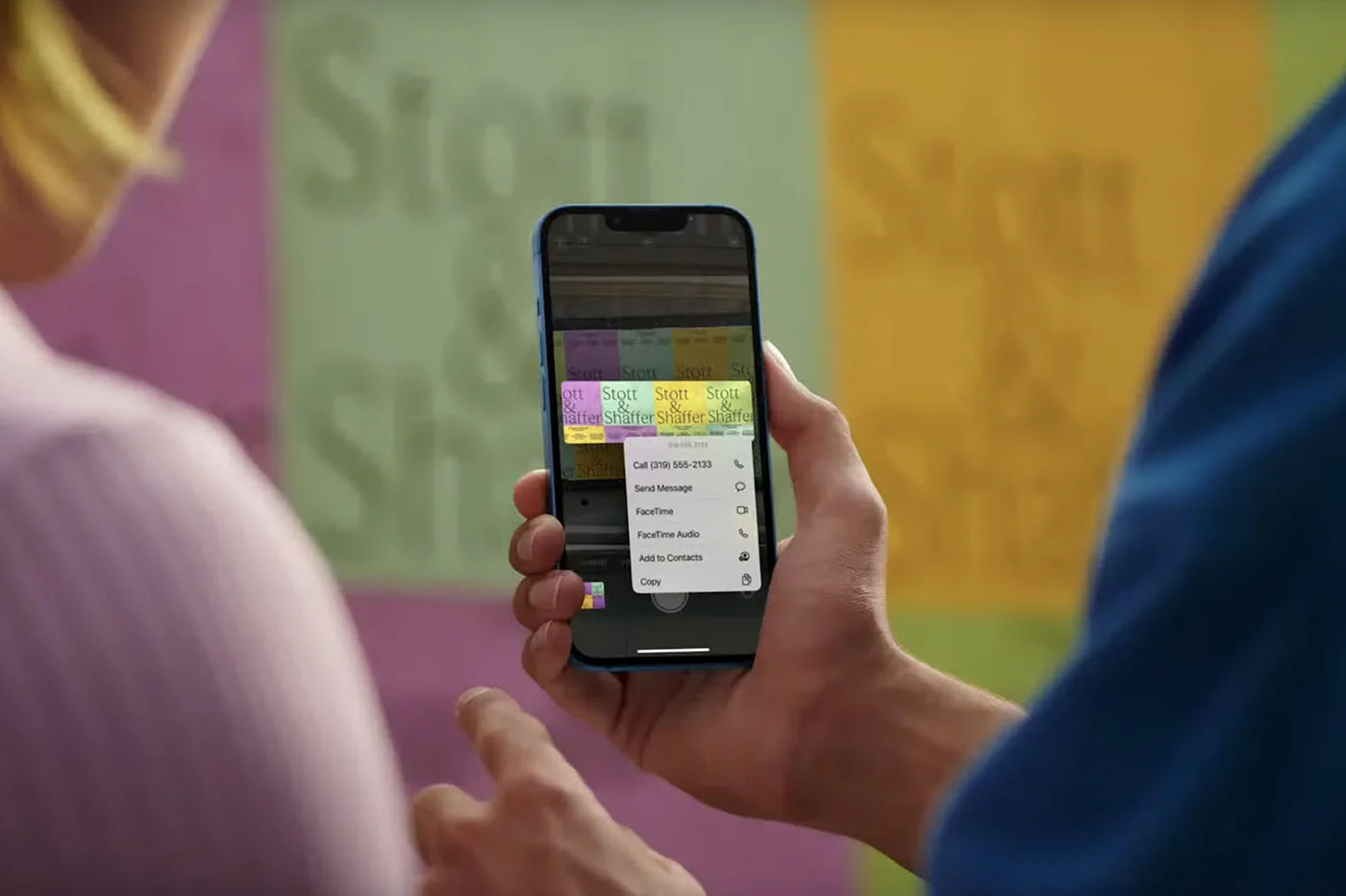With iOS 12, Apple added ways for parents to control how much time their children spend on iOS devices. Parents also have the option to block certain apps after a certain time.
But children and adolescents are creative, especially when it comes to getting around the blocks imposed by parents. Some smart guys have already succeededto bypass iOS 12 “screen time” blocks.
Reddit users and parents share how their children got around the new iOS 12 blocks.
For example, when a 7-year-old found he could no longer play his game, he downloaded another game. Going through the iCloud icon in the App Store download history.
In another case, a 13-year-old teenager went to the settings to change the time and date, before the one which activates the blocking of the “screen time” function.
Until Apple fixes these “flaws”, parents can still control what children do on their iPhone/iPad.
Also readall our iOS 12 articles here, including the following:
iOS 12, the most important
- iOS 12 is available: how to update iPhone and iPad, main new features + WatchOS 5 and tvOS 12
- The new iOS 12 features to test upon installation on iPhone or iPad!
- New features detected in iOS 12: the complete list!
- Which iPhones and iPads are compatible with iOS 12, which Apple Watches are compatible with WatchOS 5
- Apple announced improved performance with iOS 12: encouraging first feedback and tests!
- What is the difference in speed between iOS 11 and iOS 12 on an iPhone X? Video
- Videos: iOS 12 launch conference summarized in 14 minutes, Apple clips and Memojis by iJustine
New iOS 12 apps
- The iOS 12 Shortcuts app is available on the App Store: it imports workflows
- “Favicons” are coming to Safari Mac, but also to iOS 12: discovery in pictures!
- Demo and video test of the iOS 12 “Measure” app: to measure everything in Augmented Reality
- The iOS 12 App Store will (finally) suggest more relevant apps
- With iOS 12, Siri opens up to third-party players like Spotify
- iOS 12: in iMessage, photos are enriched with effects, retouching and adding text
- Discover the new iOS 12 stock market application in video!
- With iOS 12, the Dictaphone app becomes Voice Memos and extends to the iPad and Mac: video
- iOS 12: the new “Books” app is revealed in images
iPhone X
New settings
- iOS updates can be activated automatically starting with iOS 12
- New graphs to monitor battery consumption added to iOS 12
- Password manager integration made more effective by iOS 12?
iPad
- The iPad X is approaching: in iOS 12, obvious traces of the arrival of an iPad with iPhone
- Two new (old) apps for the iPad with iOS 12
Tips and tricks
- iOS 12 tip: how to quickly program one of your usual alarm clocks with the “Spotlight” search
- With iOS 12, the iPhone displays the day's weather when you wake up: here's how to activate it
- It's new in iOS 12 and practical: sharing photos via iCloud, directly from the camera roll
But still
- New colorful wallpaper delivered with iOS 12: download here for iPhone and iPad while waiting for the release
- 3D Touch not completely forgotten in iOS 12: 2 shortcuts added
- With iOS 12, AirPods will be able to serve as a hearing aid: details in pictures
- Apple tightens protection against unlocking boxes to plug into iPhone: 1 hour maximum under iOS 12
- With iOS 12 and macOS Mojave, the iPhone offers new functions to the Mac: scanning and camera closely linked
- With iOS 12, AirPods will serve as a hearing aid: details in video!

i-nfo.fr - Official iPhon.fr app
By : Keleops AG
Deputy editor-in-chief, also known under the pseudonym Teza. Former video games journalist, who has been immersed in technology and Apple products since his very first iPhone 3GS in 2009. He has since worked for several American tech sites and now for iPhon.fr. Incidentally YouTuber and Apple product specialist on the MobileAddict channel. To contact me: maxime[a]iphon.fr