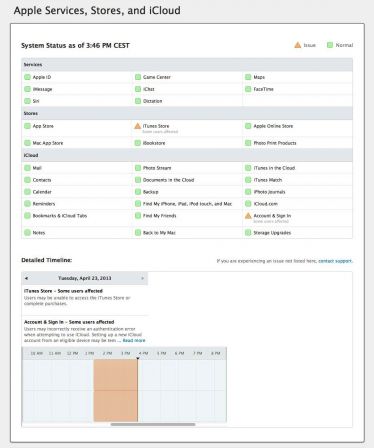From iOS 9, different applications have been seen
From iOS 9, different applications have been seen
improvedand boosted new functions, such as
NotesetMail. But Siri
is not to be complained since new requests are taken care of by
The virtual assistant from Apple. So let's go around these
New Siri requests, it will make him a little
exercise:
News and parameters
First of all, you should know that since iOS 9, the trigger of Siri
the button no longer emits the very characteristic doublen noise sound, but made
simply vibrate the device. It is when used the alarm function
Vocal "Say Siri" that a sound is issued to validate Siri's awakening.
Also, it should be noted that on the latest iPhone 6s and 6s Plus, "say
Siri "canwake upwithout the smartphone having
need to beplugged inas it was to be the case
previously.
Suddenly, from
new settingswere located with iOS 9 so as to learn to
Siri atrecognize the owner's voice only,
just to trigger the assistant anytimewithout it
to want. For that, you have to go toSettings>
General>Siri>Allow "say siri", which
leads to a configuration of the function.
Now let's see what Siri version iOS 9 again has this
year !
IOS 9 SIRI commands
- Conversions: Siri supports the conversions of
currencies, but also mass measurement units, length and
temperature. Example :"How many Celcius degrees make in
Fahrenheit"
- Mathematical calculation: Siri resolves operations
basic. You just have to state the calculation. Example :"83 divided
par 6"
- Download this app: if you have heard of
an interesting application, as
i-nfo.frAnd that you would like to install it, simply tell Siri:
"Install (or download) the Apple Store application", "Apple Store" at
Replace with the desired application.
- Rummage: Siri is capable of you
show certain photos according to the criteria you specify, whether it is a
Place (you must have activated geolocation), a date, an album name, etc.
It works as well with videos. Examples:"Siri,
Show me the photos taken in October 2015 ", or else"Show me
House photos ".
- Play the album: to launch the reading of an album
full of an artist, ask, for example:"Play the album play of
Moby"
- Created a new list: it is possible to create
A list in the Reminders Application with the name wanted, for example:
"Create a new list called races"
- Add/delete an item from the list: say to
Siri :"In the shopping list, add (or delete)
apples". To delete, it also works if we give the position of
the element to be deleted, for example:"In the shopping list,
delete the first ".
- Sports requests: Siri can give the
sports results of the last football matches with statistics
detailed., But also team details. It only seems to work
For the largest football teams. For example :"who is the
PSG goalkeeper ", or else"What is the last result of
PSG".
- The price of the scholarship: we can get
information on the scholarship and the various markets, as well as on the
value of certain actions. For example :"What is the course of
bourse", or else"What is the value of Apple action".
- Remind me that: Siri can create reminders in
the recall application, depending on the context, with links to applications
corresponding. For example, to remember to respond to a message to
Reception of a message, say:"Remind me to answer this message
in an hour". It also works when you are on an email, a page
Safari or a note, just say:"Remind me to read
it later ".
- How to go to: The network of public transport
In Plans is not yet available in France. But once it is the
Case, we can ask Siri to our way. Example :"How to go
At the Gare de l'Est station on a metro? "
- Find me thing: thanks to the application
"Locating my friends", Siri can give the geolocation of
contacts that authorized the function. Example : "Find me
papa", or else"Where is Dad".
- Spells the word: to have a word spell by Siri in
More to obtain the definition, to say:"spells the word iPhone",
"iPhone" to be replaced with any other word of course.
- New emails: Siri is looking in emails, according to
contacts and objects to display you new emails arrived according to
The criteria chosen. Example :"New emails from Jean
?"
- Play me the song at the top: attention, this
Question only works if you subscribe to the Apple Music service.
Dire :"Play me the number 1 song right now", or else
"Play me the number 1 song in 1983".
- Add the album to my playlist: Again, don't
only works if you have subscribed to the Apple Music service. Say :
"Add the album Yellow from Coldplay to my playlist".
- Buy the new album: Siri can take care of
musical purchases. You just have to mean the artist and the album.
Example :"Buy the latest album from U2".
So much for the new requests to which Siri can respond from iOS
9. The list is not exhaustive, so if you discover others, do not hesitate
not to comment them below. What should it be
tiring to be Siri ...
For those who want to know Siri a little better:
- Practical
iOS 7: What's new at Siri? - Siri :
Everything you can ask him ... or almost - Siri: your
Pocket assistant in detail and video
To read also concerning iOS 9 and its innovations:
- Your questions
The most frequent on iOS 9… and our answers! - 10 astuces iOS 9
Practical not to be missed, for iPhone and iPad - 10
new iOS 9 to test upon installation ended on iPhone or
iPad
In practice: everything on the new IOS 9 notes app- THE
Specific iPad news from iOS 9 - iOS 9 installed:
premiers bugs ? - iOS
9 to D+1: adoption rate compared to iOS 8 and your (big) rate on
iPhon.fr
How to bring up the news application of iOS 9 on iPhone, iPad- All news and news iOS 9

i-nfo.fr - Iphon.fr official app
Equal: AG Tescience
Editor -in -chief for Iphon.fr. Pierre is such Indiana Jones, looking for the lost iOS tip. Also long -standing Mac user, Apple devices have in short, no secrets. Contact: Pierre [a] Iphon.fr.