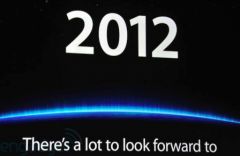AndiOS 7sports a design
new that you can't miss, other new products are much more
discreet.
Among these, Siri, the favorite assistant of iPhone owners, was
equipped with new superpowers to make our lives ever better
easy. Access to settings, web search and more, Siri becomes
this time a real well of knowledge to consult as often as
possible !
Discovering what more you can ask of Siri
:
A brand new interface
Before we go any further, let's take a moment to dwell on the new
Siri design. As can be seen in the image below, Siri has suffered a
serious facelift. To be in line with the new look of iOS, the assistant
virtual now displays a transparent interface. The button
allowing you to activate the microphone has also been simplified. Therefore, for good
show that Siri is listening, the little purple bar that was moving in the microphone
left room for an elegant wave that undulates in the care of the voice.
Siri or Siri(e) ?
Write an article on the new features of Siri without mentioning the possibility of
changing your voice would be a shame. Indeed, from now on, Apple's assistant
can be used in both masculine and feminine forms, it's up to you!
To do this, a quick trip to Settings > General > Siri > Voice should
suffice.

Access settings
Now Siri can access certain settings. Just tell him
ask. Here are the services that the assistant can provide you:
- enable/disable Bluetooth
- enable/disable WiFi
- activate/deactivate airplane mode or Do not disturb
- adjust the brightness

But Siri can go further andtake you directly into the
settings. So try asking him toaccess the settings
from SIri for example.
A well of knowledge
Now, Siri has it in her head and can answer many questions
by searching for the answer on Wikipedia, but also on Bing or on
Twitter. The big new thing is that instead of switching to Safari or a
application, Siri simply offers the answer in its own
interface.

Very practical new features and sometimes less
Among Siri's new abilities, for example, there is the possibility
to check their voicemail. Siri can also flip a coin and even
roll a die. Again, just ask him!

To finish…
Despite its new features, Siri has retained its pranks that we will continue to
enjoy discovering a little more every day.
Obviously, it is possible to ask much more from SIri but this article
was intended to focus on new developments. To know almost everything
on what you can ask Siri,is
invites you to (re)read this article.
Also read aboutiOS 7:
Tips
- Discover and
configure automatic updates in iOS 7 - 10
tips to improve iPhone battery life under iOS 7
iOS 7 better protects iPhones and iPads: how to take advantage of it without worrying
trap yourself and what to do about resale?- Practical iOS
7: Use and understand the iPhone blacklist and
the iPad - iOS 7 : 15
new gestures to master to take advantage of the new iPhone and iPad OS - iOS
7: 10 practical tips, hidden in the new interface
What’s new, features
- Top 10
new iOS 7 iPhone features to test just after installation - Test of iOS 7:
the good, the beautiful… and the perfectible! - 7
functions of iOS 7 for which it will no longer be necessary to
Jailbreaker - New iOS
7: favorite places and their use - iOS7: news
location technology called iBeacons - What's new in iOS 7
for developers… which will please users too! - 20
practical new features of iOS 7 to discover and UPDATE: and 10 more!
Focus
- The camera
of iOS 7 from A to Z - iOS 7 :
the email has also changed, the details - iOS
7: The dictaphone is back and it’s changed! - iOS 7: from
new features and a completely new design for Siri - iOS
7: what’s new in the Photo app - All
new features of the iOS 7 lock screen - iOS
7: discovering iTunes Radio - iOS 7 does
move wallpapers! - Control Center
iOS 7: settings in one click! - All the new features of iOS
7
Infos
- iOS Survey
7: 7000 votes later, here is your opinion on the new features
brought - Soon… Gamepads
and iPhone, iPad controllers widely compatible thanks to the Apple iOS dev kit
7 - the
iOS 7 compatibility matrix - iOS 7: them
iPhone and iPad compatible and device-by-device functions in one
image - What's new in iOS
7: the list of applications that could suffer during its
sortie - THE
iPhone iOS 7 notifications will be accessible from smartwatches - iOS 7
and OS X Mavericks: the Mac and the iPhone in a symbiotic relationship
Design
- 15 captures for
discover the new design of iOS 7 in the blink of an eye - iOS
7 vs iOS 6: screen-by-screen design changes in 30
images - Design iOS
7: Icons compared side by side with their iOS 6 equivalent

i-nfo.fr - Official iPhon.fr app
By : Keleops AG