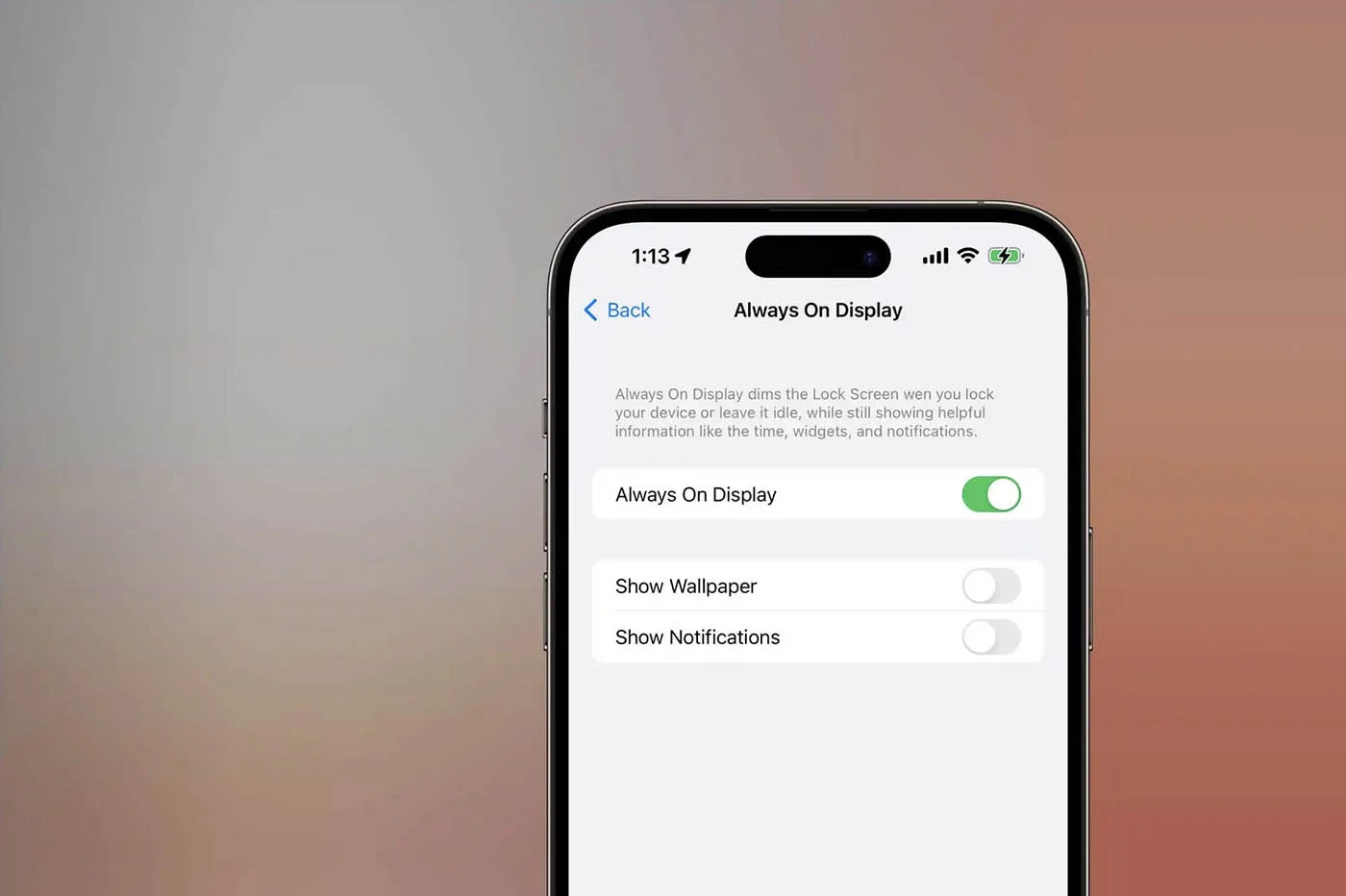One of my favorite new features of iOS 7 is probably the center of
control. Thanks to it, the most practical settings are always within reach.
the hand.
Although it is practical, it can also be annoying in certain situations,
that's why Apple has provided several cases in which to deactivate it.
Discovery of this essential control center:
Settings at your fingertips
Before going any further, a little background on how to display this center of
control. We have already mentioned itrepeatedly,
more, as they say, twice is better than once.
To display this control center, simply swipe from the bottom to the top of
the screen is enough.
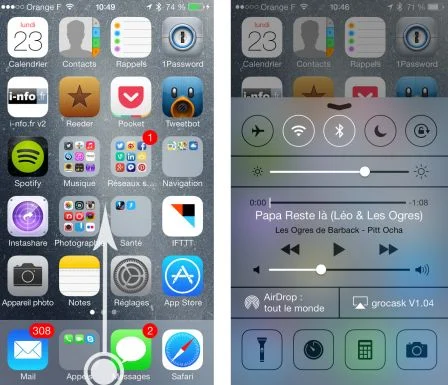
For what?
In practice, the Control Center offers several types of shortcuts
allowing access to the most used settings:
- the switcheswhich allow you to activate or
deactivate this or that function (airplane mode, WiFi, Bluetooth, do not
disturb, orientation lock) - The settingsto increase or decrease brightness and
volume - __Shortcuts, to access the flashlight more quickly, the
timer, calculator or camera

Some settings
Even though everything may seem simple, a few adjustments can be made
necessary so that the control center does not become annoying. Indeed,
there are many applications that offer the use of step sliding
up for I don't know what action. In this case, the progress of the center of
control can become difficult.
To avoid this type of inconvenience, Apple offers an option that allows you to
disable the control center in the phone settings. For this, he
just go to Settings>Control Center and activate the
switches as you like. It is also possible to deactivate the
control center on the home screen for added security

Any improvements to come?
While the control center is very convenient, it could be improved.
Indeed, many people are calling for a switch to cut off
or not 3G. Going further, we imagine that Apple could offer more
customization of this control center and why not, the integration of
shortcuts to applications or other settings depending on the
user needs and desires.
Also read aboutiOS 7:
Tips
- Discover and
configure automatic updates in iOS 7 - 10
tips to improve iPhone battery life under iOS 7
iOS 7 better protects iPhones and iPads: how to take advantage of it without worrying
trap yourself and what to do about resale?- Practical iOS
7: Use and understand the iPhone blacklist and
the iPad - iOS 7 : 15
new gestures to master to take advantage of the new iPhone and iPad OS - iOS
7: 10 practical tips, hidden in the new interface
What’s new, features
- Top 10
new iOS 7 iPhone features to test just after installation - Test of iOS 7:
the good, the beautiful… and the perfectible! - 7
functions of iOS 7 for which it will no longer be necessary to
Jailbreaker - New iOS
7: favorite places and their use - iOS7: news
location technology called iBeacons - What's new in iOS 7
for developers… which will please users too! - 20
practical new features of iOS 7 to discover and UPDATE: and 10 more!
Focus
- The camera
of iOS 7 from A to Z - iOS 7 :
the email has also changed, the details - iOS
7: The dictaphone is back and it’s changed! - iOS 7: from
new features and a completely new design for Siri - iOS
7: what’s new in the Photo app - All
new features of the iOS 7 lock screen - iOS
7: discovering iTunes Radio - iOS 7 does
move wallpapers! - Control Center
iOS 7: settings in one click! - All the new features of iOS
7
Infos
- iOS Survey
7: 7000 votes later, here is your opinion on the new features
brought - Soon… Gamepads
and iPhone, iPad controllers widely compatible thanks to the Apple iOS dev kit
7 - the
iOS 7 compatibility matrix - iOS 7: them
iPhone and iPad compatible and device-by-device functions in one
image - What's new in iOS
7: the list of applications that could suffer during its
sortie - THE
iPhone iOS 7 notifications will be accessible from smartwatches - iOS 7
and OS X Mavericks: the Mac and the iPhone in a symbiotic relationship
Design
- 15 captures for
discover the new design of iOS 7 in the blink of an eye - iOS
7 vs iOS 6: screen-by-screen design changes in 30
images - Design iOS
7: Icons compared side by side with their iOS 6 equivalent

i-nfo.fr - Official iPhon.fr app
By : Keleops AG