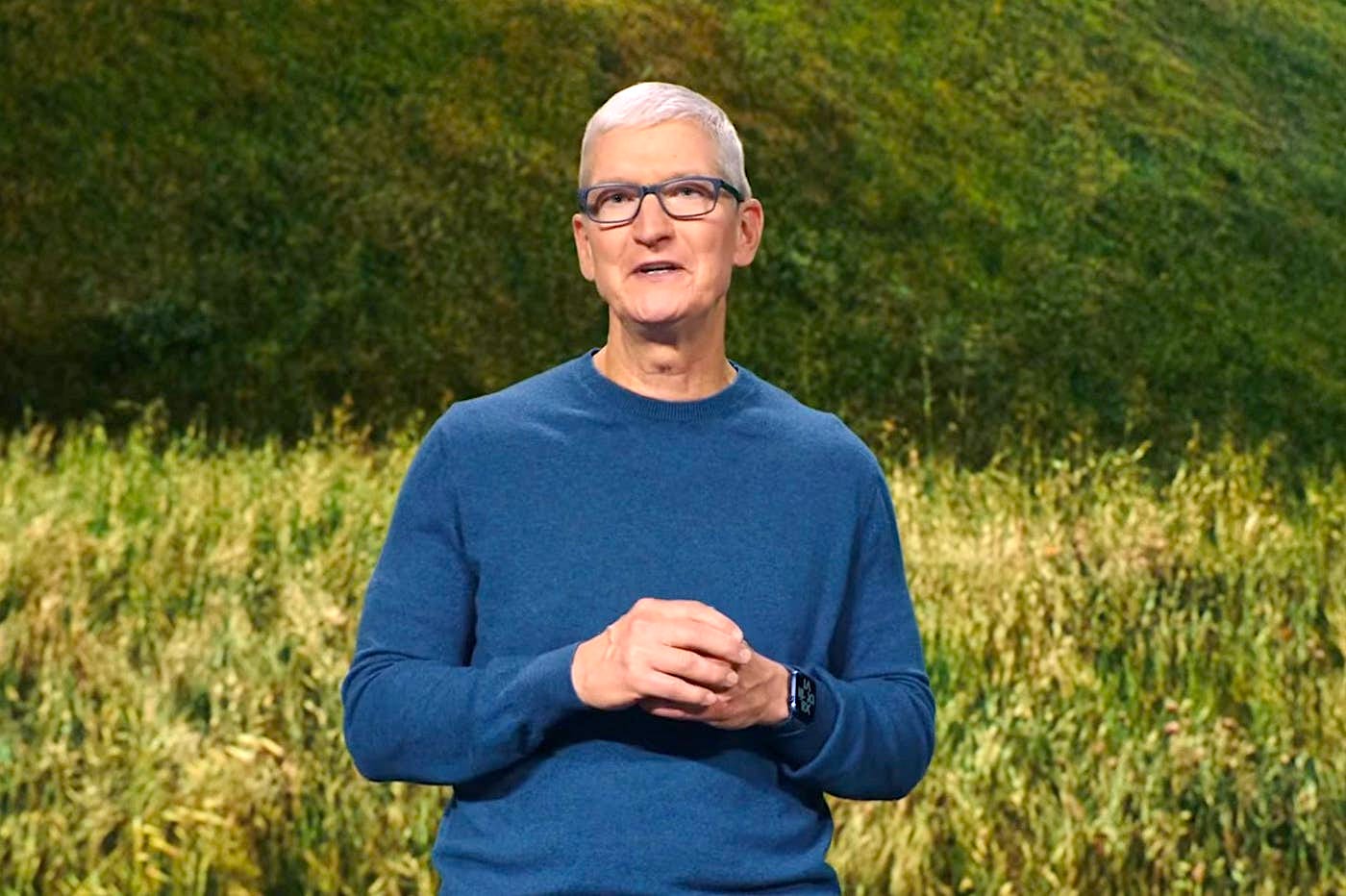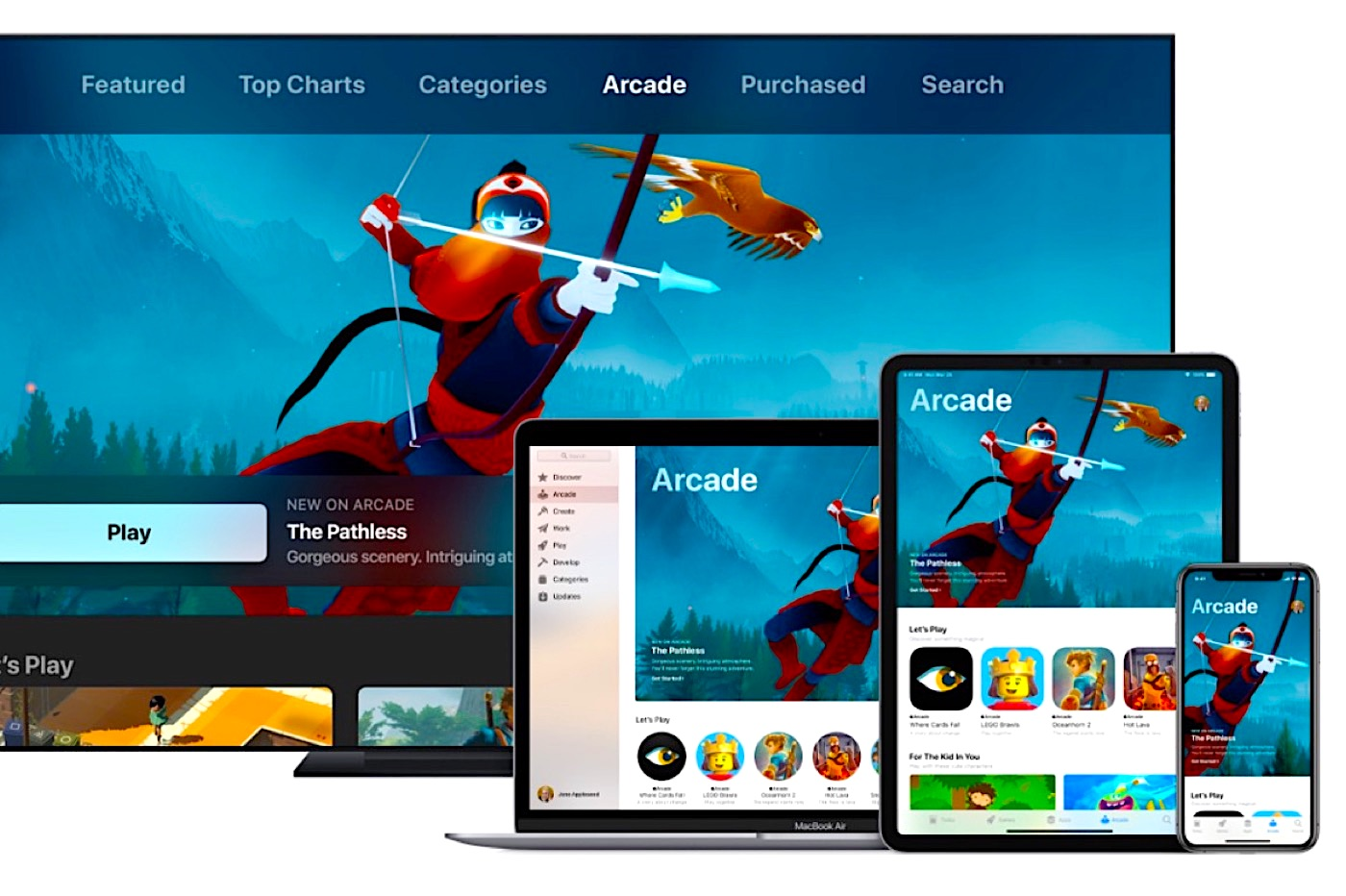Apple has just published thewithout RCfor each of its upcoming software, iOS 18, iPadOS 18, macOS Sequoia, tvOS 18, visionOS 2 and watchOS 11. All will be available to everyone from September 16.
As we do with every iOS beta update, let's see herewhat changes does the new beta of iOS 18 recently released bring?.
In passing, let us recall thatwe described in detailhow to install iOS 18 beta on your iPhone, if you're ever tempted.
Regarding the notable additions already known to iOS 18, we invite you to consultthis complete filewanting to list all the new features that the new OS will bring.
iOS 18 and iPadOS 18: how to install the beta and on which iPhone/iPad?
iOS 18 and iPadOS 18 cannot be installed on just any machines. In the following articles, find out which iPhone and iPad are compatible:
To install the beta version of iOS 18 or iPadOS 18, as indicated in the introduction, you must followthis guide.
Be careful, the operation is not without risk: we advise you to avoid installing a beta version OS on your main, everyday device. Indeed, many malfunctions can occur.
iOS 18 and iPadOS 18: beta development cycle and detailed changes
iOS 18 and iPadOS 18: the key dates at this stage
- June 12: presentation of the new OS duringthe opening conference of WWDC 2024
- June 13: first developer beta
- June 24: second developer beta
- July 8: third developer beta
- July 15: first public beta
- July 23: fourth developer beta
- July 29: second public beta
- August 5: fifth developer beta
- August 6: third public beta
- August 12: sixth developer beta and fourth public beta
- August 20: seventh developer beta
- August 21: fifth public beta
- August 28: eighth developer beta
- August 29: Sixth Public Beta
- September 9: RC beta
- September 16: final version
What's new in iOS 18 beta 1
Several dozen new features announced during WWDC24 have been available since beta 1,as was seen in our columnsand below in video:
What's new in iOS 18 beta 2
- iPhone Mirroring :this function allows, under macOS Sequoia, to control the associated iPhone and even receive notifications from the latter on the Mac. Unfortunately, this is notnot available for EU usersfor now
- Advanced SharePlay:SharePlay allows you to control a Mac remotely
- Option RCS :in the iPhone settings, a new optionRCSmade its appearance. This seems to be enabled by default.
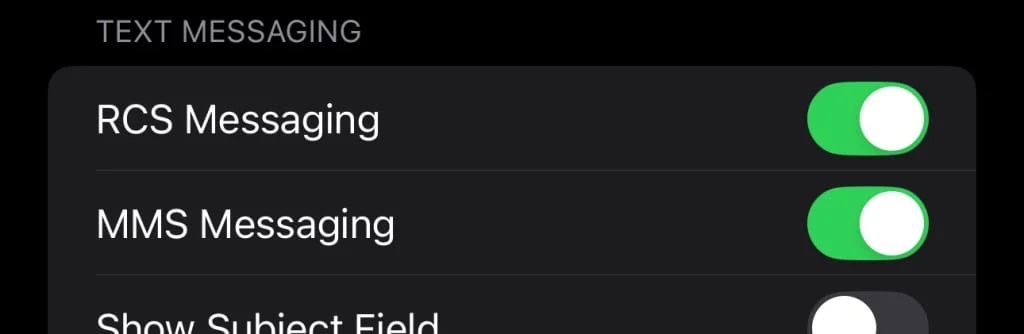
© 9to5Mac
- Third-party App Store on iPadOS:it is possible to install third-party App Stores on iPad, such asSetapp Mobileor evenAltStore, a feature already in place since iOS 17.4 on iPhone
- Third-party web engines on iPadOS:the iPad is catching up and can now, like the iPhone, take advantage of third-party web engines with apps like Firefox or Google Chrome. Until now, these were confined to the native WebKit engine underlying Safari
- Dark Mode pour l’App Store :the App Store icon was one of the only ones without Dark Mode. It now also turns black when the home screen dark mode is activated
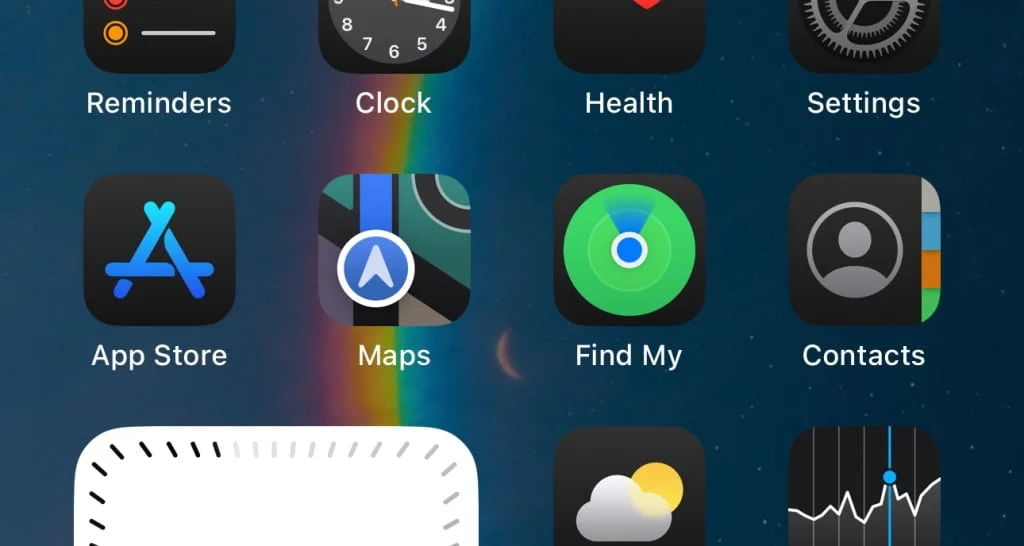
© 9to5Mac
- Passwords app:a new “+” icon is visible everywhere in the app, whereas previously it was only seen on the “All” page
See these changes illustrated in video:
What's new in iOS 18 beta 3 (same as public beta 1)
- Insight Apple TV+ :the contents of Apple's streaming service benefit from the new Insight, which in fact consists of displaying information concerning the actors visible on the screen, but also the characters and the music heard at the same time
- Flashlight:the new flashlight of the iPhone 14 Pro and 15 Pro benefit from an improved interface

© 9to5Mac
- RCS :the new messaging standard is updated to support new operators, including SFR in France
- Dark mode:the dark mode of the home screen changes the appearance of all applications automatically, whereas until now, some third-party apps and even Apple remained in light mode
- Wallpapers:a new dynamic wallpaper is required, changing in color throughout the day

© 9to5Mac
- App Photos :return of the selection button always visible, the possibility of pinch to zoom and change to the search button. The latter no longer displays the text “Search”, but a simple magnifying glass instead
- Album photos :the Photos app offers a new feature allowing you to find photos that have been “damaged” or deleted in a new “Recovered” album
- Emojis:the emoji keyboard changes a bit to make room for Genmojis and display the emojis larger
- Apple Intelligence :new evidence of its arrival has been detected in the settings
Below, the changes visible in video:
What's new in iOS 18 beta 4 (same as public beta 2)
- CarPlay :8 new wallpapers are available
Here are all 8 new CarPlay wallpapers in iOS 18 beta 4
Lightmode (1/2)pic.twitter.com/KQGvubg9ym
— Aaron (@aaronp613)July 23, 2024
- AssistiveTouch :new options in AssistiveTouch for Siri and Apple Watch (Apple Watch Mirroring)
- Camera Settings: new option inSettings > Camera > Keep settings, named in English “Controls Menu” and allowing, if activated, to keep the previous settings displayed on the screen in the Camera app

© 9to5Mac
- iCloud settings:iCloud settings are accessible via new access in the Apple account, Settings app

© 9to5Mac
- “Hidden” folder:change of design of this folder containing hidden applications and present in the App Library
- Apple Intelligence :new references to Apple's still non-functional AI
- Design :some design tweaks (Stock app icon, dark mode and light mode, control center and Bluetooth)
- Apple Music :the source code indicates that Apple Music could allow the creation of playlist thumbnails via Image Playground, the in-house generative AI
- RCS :new operators become compatible with the RCS messaging standard available on iOS 18 (Fido Canada, Orange Spain, Rogers Canada, Vodafone Spain, and Yoigo Spain)
Below, the changes visible in video:
What's new in iOS 18 beta 5 (same as public beta 3)
- Safari Distraction Control :allows you to hide certain elements of a website, such as pop-up windows, banners or any other element that interferes with reading and concentration
- Photos :introduction of a new home page in the Photos app, anddesign improvementsincluding the disappearance of the carousel visible in previous betas
Below, all the changes of beta 5 visible in video:
What's new in iOS 18 beta 6 (same as public beta 4)
- iPhone Mirroring :iPhone Mirroring mode which allows you to control the iPhone from the Mac now supportssuppression des apps iPhone
- Apple Music :the “New items” tab replaces the “Discover” tab
- Control center:a new Bluetooth management option is available, detached from the connection management panel
Below, all the changes of beta 6 visible in video:
What's new in iOS 18 beta 7 (same as public beta 5)
No big changes to report here, just simple adjustments made here and there. It could be that this beta 7 is the last test version of iOS 18 before the release of a final RC beta and then the final version.
Below, the beta 7 improvements visible in video:
What's new in iOS 18 beta RC
As with the previous beta version, no notable improvements to report here. These are the latest fixes made by Apple for its system.
Below, everything you need to know about iOS 18 beta RC:
Who among you has installed iOS 18 or iPadOS 18 in beta? What bugs have you noticed? And what do you think of the new features?

i-nfo.fr - Official iPhon.fr app
By : Keleops AG
Editor-in-chief for iPhon.fr. Pierre is like Indiana Jones, looking for the lost iOS trick. Also a long-time Mac user, Apple devices hold no secrets for him. Contact: pierre[a]iphon.fr.