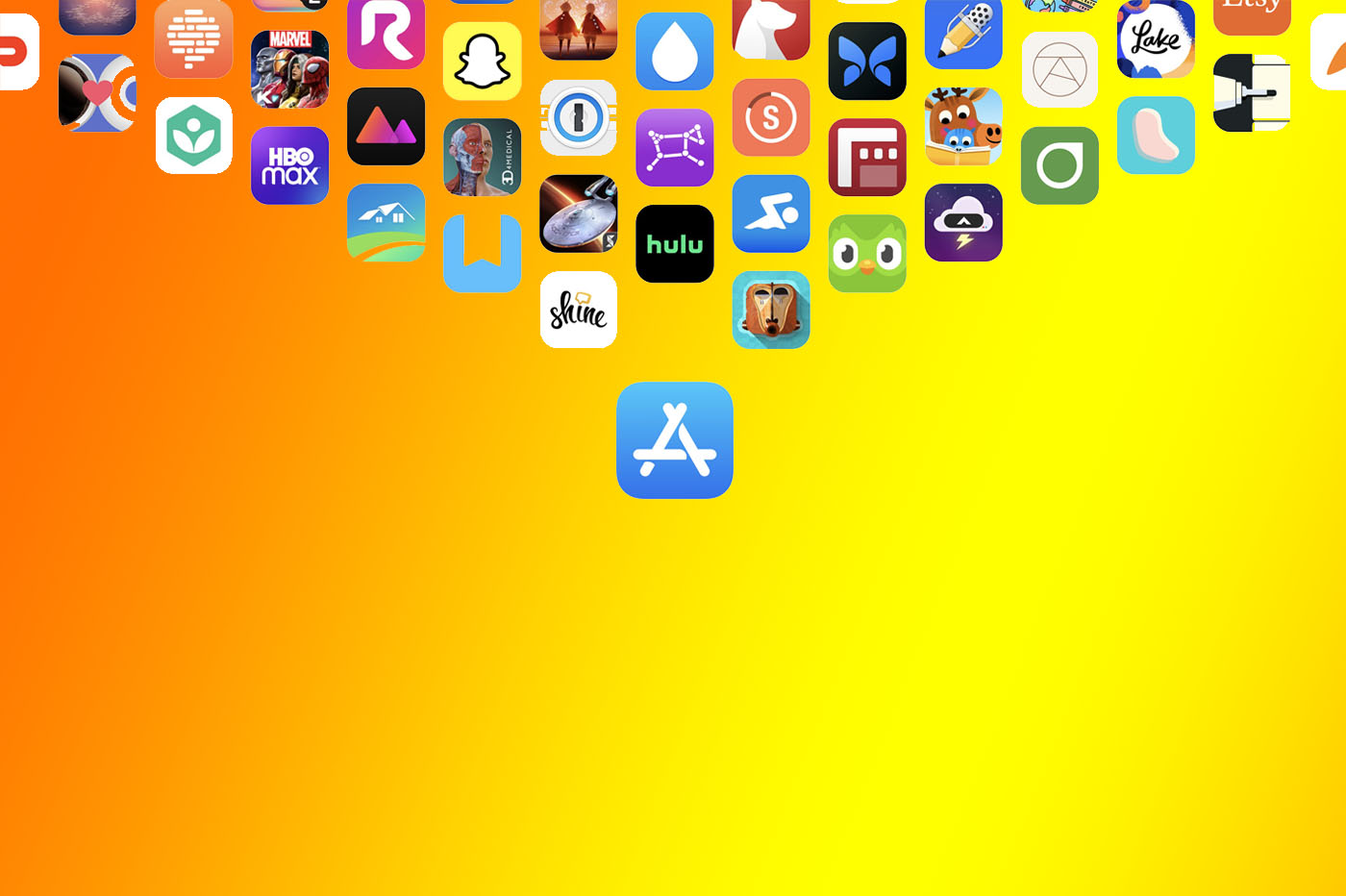Very practical and relatively simple
Very practical and relatively simple
the notes application of the iPhone and iPad is also too infrequent
used.
On a background of yellow striped paper, the application is actually a
real notepad which, despite its rather simple appearance, is not for
so simplistic.
In today's article, I invite you to discover or rediscover
that it is possible to synchronize your notes via iCloud to find them on
all your devices and even on the web.
Here's how to do it:
As is often the case in this type of article, it's in the iPhone settings
that everything is about to begin.
Configure notes
Head to the iCloud tab to make sure the switch
'Notes' is activated. In fact, it is via iCloud that the notes can be
Switch between devices without you having to do anything.

Let's stay in the settings to go to the email section. This
time, you will have to choose for each email address whether or not you want
synchronize your notes. This may be useful to find the notes in
the OSX Mail app or even for example in the Gmail interface on the web. For
To do this, go to 'Mail, Contacts, Calendar' then click on each of
your addresses to define whether or not the notes will be
synchronized.

Little advice, to avoid mixing the brushes
choose a single address and preferably your address
iCloud.Otherwise, be sure to select your
default address in the 'notes' tab of iPhone settings.

Indeed, you may not know it, butl’application Notes
can manage multiple note accounts at the same time.If the display
unified is done by default, by clicking on accounts, it is possible to
choose to display only certain notes.Convenient to manage
professional and personal notes.

Find your notes
Once all this is in place, it is possible to find the notes on all
devices signed into the same iCloud account. It works with iPad,
but also with the Mac which also has the Notes app.

If you are not at home, it is also possible to find the
notes on the siteiCloud.com. It is
simple practice and there is absolutely nothing to do.
From now on, you will have access to your notes everywhere and will never risk
to forget something.
- Find nearly 150 tips and tricksin our section
dedicated here on iPhon.fr
Etfind here our
other iOS5 practical articles:
iPhone iOS 5 Tip: Create Shortcuts to Settings/Preferences
and your contacts without jailbreak thanks to Icone Projectet
the same thing for free(without the possibility of creating your own
icons)

i-nfo.fr - Official iPhon.fr app
By : Keleops AG