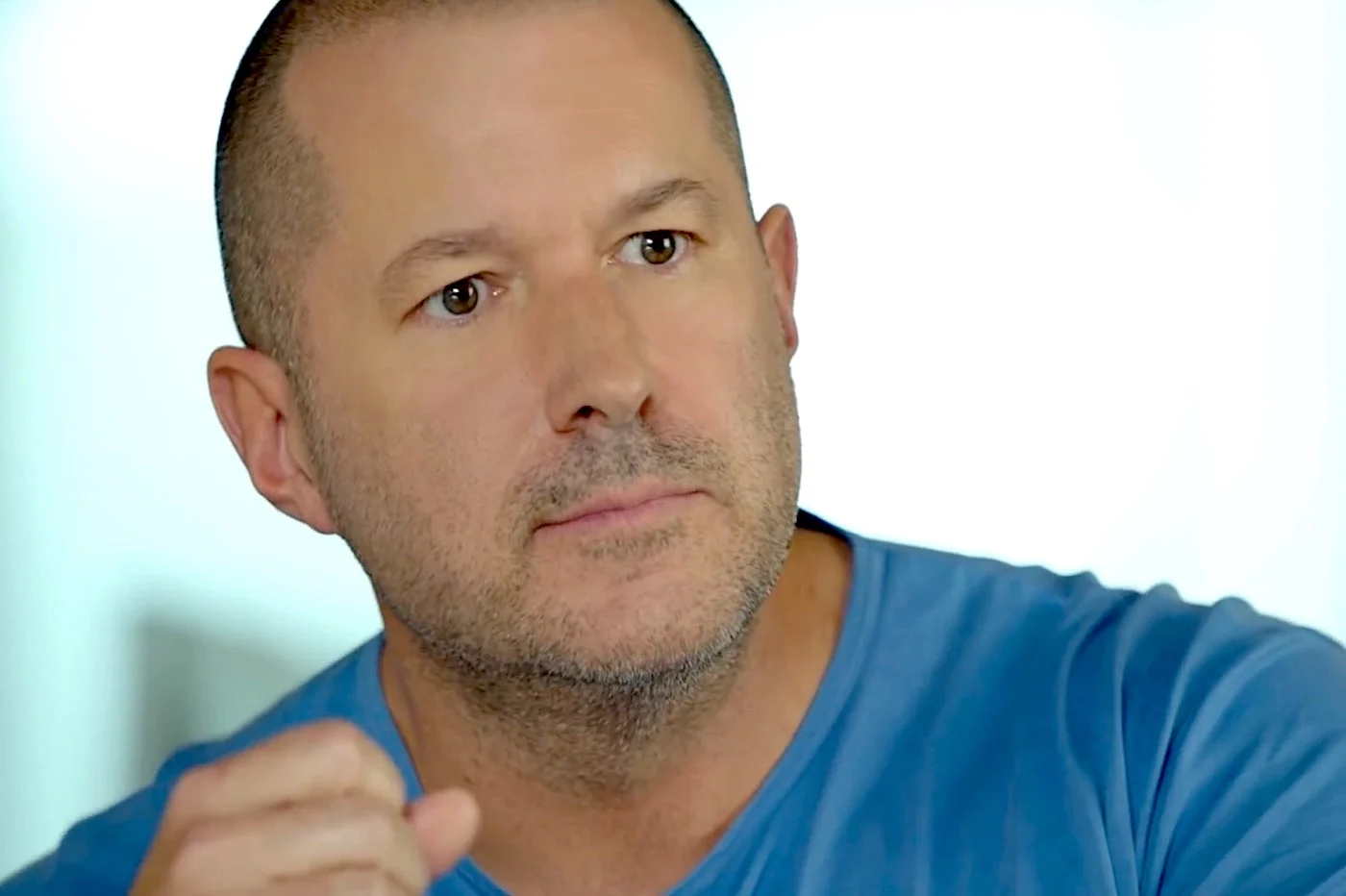We've already said it many times,
We've already said it many times,
iOS 5 brings 200 new features to your iPhone.
Some are clearly visible likeiMessage,
Reminders
or eventhe
notification center.Others are more discreet, less
obvious and yet also interesting.
It is this second category that we are talking about in this post here
so a small burst of 5 new products alongside which you should not
passer :
1-Plan offers several itineraries
You may have noticed that the Maps application is natively integrated into
each iPhone now offers several possible routes to go from
point A to point B. Nothing to do for that, ask for directions and you
will automatically have three possible paths. Nice, right?

2-Delete calls one by one
This seems so obvious that you would think it had always been
possible but in reality no. In short, now it is possible to delete
calls one by one.To do this, go to your call log and
swipe from left to right on a call
particular.

3-Geolocated weather and hour by hour
The notification center to drop down with a swipe as seen in this
billetoffers you the weather forecast. If you have activated the service
location for the weather you have undoubtedly noticed that the weather is
now geolocated. If not,it is high time to
go to settings then to location service to add
that.
When this is done, return to the notification center and click on
this geolocalized weather. Then click on the day and magically the weather will tell you
will appear hourly for the next 12 hours.

4-Keyboard shortcuts
When we always use the same expressions in these emails, SMS or
iMessages, you might be too lazy to type them. Apple has decided to fight
against SMS language by offering keyboard shortcuts. By setting
as required, you can type in SMS and send in French... I'm exaggerating
A little…To add shortcuts go to settings then general
then keyboards and finally Add a shortcut

5-Simplified photography
Last news for today on the photo side.In duplicate
clicking on the home button from the locked screen, you will see appear
a small cameraClick on it to launch the application and
take a photo. While we're at it,have you noticed that the
photos can be taken with the volume buttons?

For your part, what are your favorite new products?
Find here our
other iOS5 tutorials:

i-nfo.fr - Official iPhon.fr app
By : Keleops AG