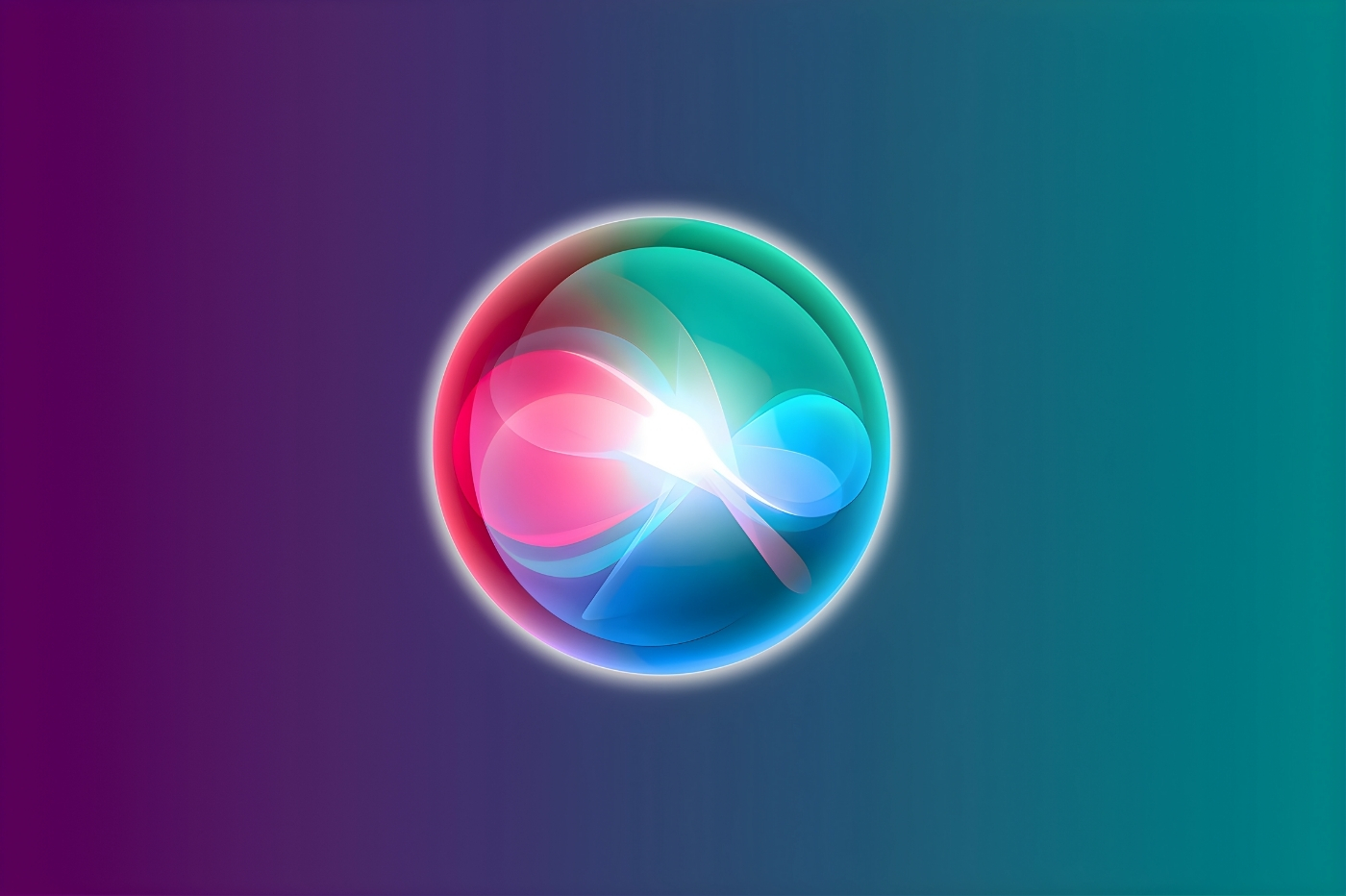Siri is a very practical assistant that,
Siri is a very practical assistant that,
personally, I use it regularly on a daily basis to send emails, SMS,
but also to guide me or even make calls.
As you probably know, it is possible to ask Siri
to call your brother, to send an email to your mother, to notify your wife
that you will be late, without having to give the real name of
the person.
To let Siri know everything about your family, all you need is a few
settings that I suggest you discover without further delay:
In the first place,you will need to ensure that Siri knows who you are
are. So in your contacts, there must be a small bust next to it
of your own file. If this is not the case, go to settings then
general to find the Siri menu and tell it who you are in the my box
infos.

Now is the time for Siri to meet your family
and for this two solutions are available to you:
With Siri
While we're at it, let's use Siri. By activating the assistant, it will then be enough
to tell him: “Sophie is my wife”, “Clément is my brother”… so that
the assistant asks you for confirmation and automatically saves the information in
your file. Obviously, the person in question will have to have a
file created in contacts

Then you can simply tell Siri, 'call my wife', or send a
message to my brother so that the wizard runs smoothly.
In the settings
It is also possible to make this setting, or to modify it by
going directly to your own contact card. There you will find a
block containing all your relationships and will be able to choose from numerous
labels and even define new ones to be able, for example, to ask
Siri to send an email to your 'boss'.
To get there, simply enter your file then click on
modify and finally on the blue label. You will then find yourself in front of this
list. Once this is done, all you have to do is validate by clicking on
OK.

By entering this information, Siri will become a little more like your personal assistant.
In use, you will see that it is practical to be able to say: "Send a message to
my wife to say that I will be 15 minutes late"

Now Siri is almost part of the family 😉
Also read: find allour other articles
practicesas :

i-nfo.fr - Official iPhon.fr app
By : Keleops AG