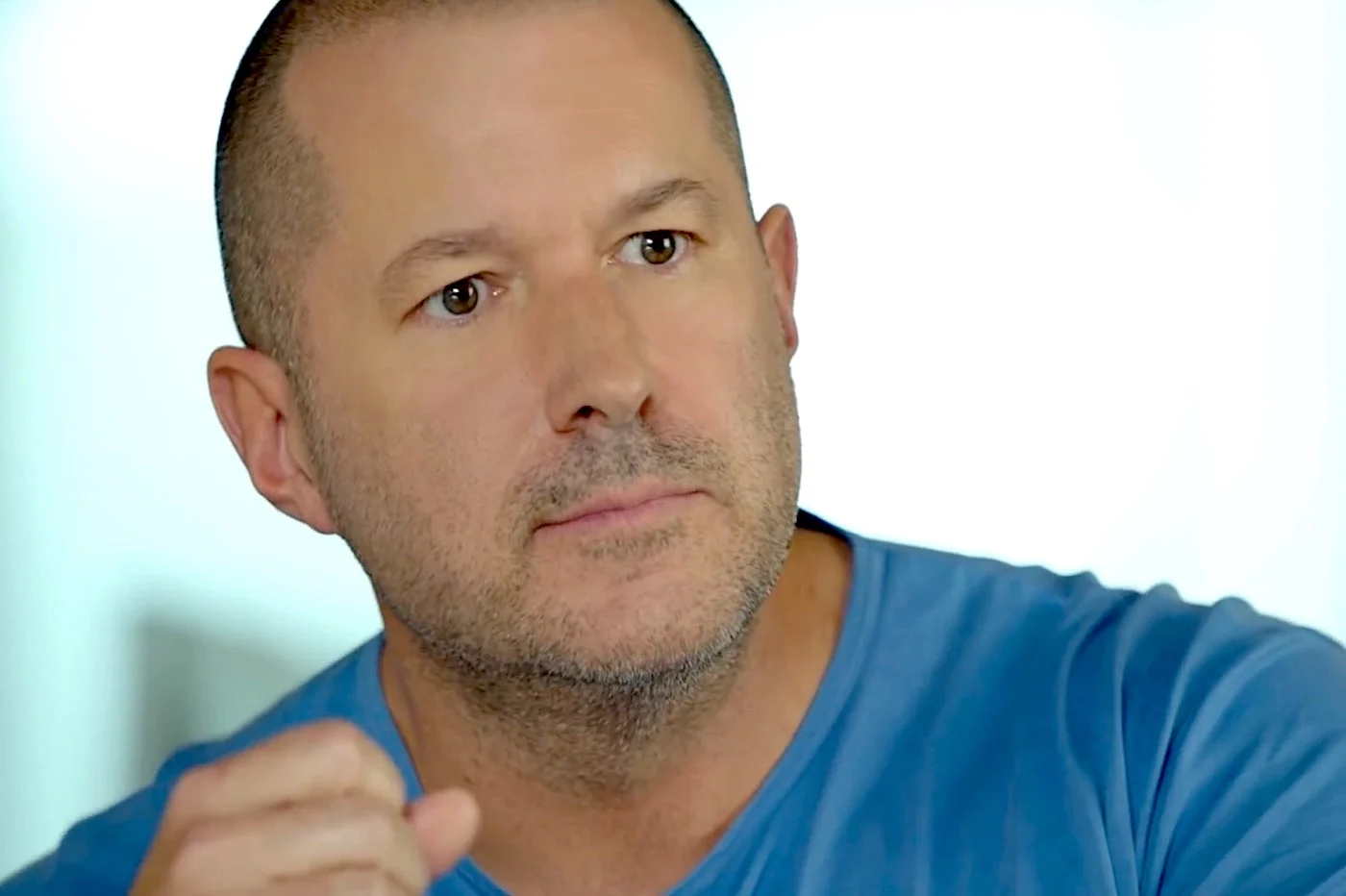The Shortcuts app, available since iOS 12, offers to automate certain recurring tasks, and it is now integrated into iOS 13, there is no longer any need to download it from the App Store.
With iOS 13, the Shortcuts app also has anew Automation tab, where it is possible to configure shortcuts so that theyare triggered automatically depending on different factors. Here is thelist of these triggers!
There are three categories of triggers,events,travel and adjustments. Each features a selection of triggers to use for shortcuts
Events
- Time of day: to trigger the shortcut based on the specific day and time, there is also an option for sunrise or dusk
- Alarm: the shortcut is triggered when the alarm starts, stops or is silenced
- Exercice Apple Watch: triggers when starting or stopping an exercise on the Apple Watch
Voyage
- Arrival: triggers when the user arrives at a specific location, at any time or during a certain period of time
- Exit: triggers when the user leaves a specific location, at any time or during a certain period of time
- Before I leave: triggers based on a prediction of departure from the location (home or work), this can also trigger at the scheduled time, or 5, 10, 15, 30 or 60 minutes before
- CarPlay: triggers when the user logs in or out of CarPlay
Settings
- Airplane Mode: triggers on activation or deactivation
- Wi-Fi: triggers when connecting to a certain Wi-Fi network
- Bluetooth: triggers when connecting to a certain device
- Do not disturb: triggers on activation or deactivation
- Power saving mode: triggers on activation or deactivation
- NFC: triggers when the user touches a certain NFC tag
- Open the app: triggers when the user launches a certain app
Here's a new automation system for Shortcuts, which opens up a lot of possibilities for users.
Also readour summary of the WWDC 2019 conference, or eventhis video recap, as well as the following articles on the new features announced, concerningiOS 13 in particular:
- Which iPhone is compatible with iOS 13? Which Watch for watchOS 6? And the iPad? Everything you need to know about 2019 compatibilities
- What's new for the Apple Watch with watchOS 6?
- Discover all the new features of iPadOS for Apple tablets
- iPhone and iPad now support wired and Bluetooth mice (video)
- Small step for iOS, but big for users: the less intrusive volume indicator with iOS 13
- Lots of new features for Siri version iOS 13
- iOS 13 becomes “no limit” on 4G app downloads
- Which Mac to use macOS Catalina in 2019?
- When will iOS 13 be released? And the beta versions
- What's new for Apple TV with tvOS 13
- Nestled in iOS 13, a connected object tracker from Apple
- Here is how Apple will force the deployment of its login service, secure and without data leaks!
- Apple launches new Apple Watch bands, iPhone cases and Smart Cover for iPad mini
- Finally… PS4 and XBox One controllers supported on iPhone, iPad and Apple TV with iOS 13!
- Sidecar: the iPad becomes a 2nd screen for the Mac with MacOS Catalina, operation and compatible apps
- With iOS 13, performance and speed are in the spotlight: here's how Apple speeds up iPhone and iPad
- What's new for Augmented Reality with iOS 13: video
- iOS 13 will silence calls from unknown numbers and spam
- Here are all the new watchOS 6 watch faces
- Eight new iOS 13 features that we don't talk about but are practical: optimized battery charging, DATA saving mode
- Apple improves Wi-Fi HotSpot feature and Wi-Fi widget with iOS 13

i-nfo.fr - Official iPhon.fr app
By : Keleops AG
Deputy editor-in-chief, also known under the pseudonym Teza. Former video games journalist, who has been immersed in tech and Apple products since his very first iPhone 3GS in 2009. He has since worked for several American tech sites and now for iPhon.fr. Incidentally YouTuber and Apple product specialist on the MobileAddict channel. To contact me: maxime[a]iphon.fr